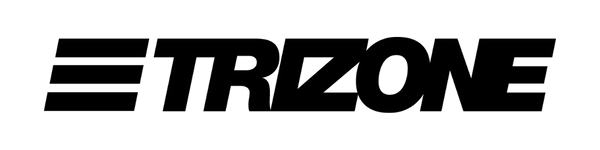I'm new to Trizone. How do I subscribe?
Good question! Click here to learn about our subscription options.
I'm a subscriber. How do I log in?
Go to the website www.trizone.com.au. Click on the Sign In button on the top right. Alternately, you can click here. You will be asked to input your email address. After doing so, you will receive an email with a link that allows you to log in. Once signed in, your browser will remember that you are logged in for a long time.
I've been given 12 months for free, what's next?
That's great news and welcome to the community.
You will need to continue through the checkout process. Unfortunately, you will need to provide some sort of financial authorisation as our system will try and bill you after the 12 months. You are welcome to cancel this at any time though.
As a subscriber, how do I access my subscriber account?
Once you have clicked here to log in, you can access your account information at any time. Click on the person icon/your avatar on the top right. You can also click here. Any of these options will bring up your account information, which includes details about your account settings, your subscription plan, and whether you are subscribed to our newsletter (meaning you want to receive our posts as emails in your inbox, along with reading them on our website).
Why is my email disabled?
If your email address was disabled accidentally or they would like to start receiving emails again, you can resubscribe directly from your account settings.
How do I change my existing subscription plan?
On your account information page under Plan, you can click Change to modify your subscription plan from free to paid, change your billing from monthly to annual, or cancel your subscription. On your account information page under Email newsletter, you can add or remove yourself from the newsletter email list. Adding or removing yourself from the newsletter email list does not change your subscription status.
How do turn off automatic or cancel my subscription renewal?
Monthly subscriptions automatically renew each month. Annual subscriptions automatically renew at the end of the one-year subscription period. Annual subscribers will receive an email notice about that renewal prior to the end of the subscription period. You can turn off automatic subscription renewal at any time by accessing your account and then selecting cancel subscription. Don't worry; once you do so, your subscription benefits will still continue until the end of the subscription period.
How do I customise my email preferences?
You have full control over which and how many emails you receive from us each week. Simply by signing into your account, you can click Manage next to Newsletters. You will be taken to your email preferences page where you will be able to select the kinds of posts you would like to receive from us in your inbox.
How do I comment on a post?
While the general public can read comments, you must be a subscriber who is logged in to leave a comment or reply to others.
What is your comment policy?
We welcome comments — supportive, critical or otherwise — from the community. We do not censor or delete comments except if they contain hateful or abusive content, personal attacks, spam, off-topic statements, or unrelated links. As a general rule of thumb we ask that you don’t be an asshole. If you are a little confused, you can read our Community Guidelines. Those who repeatedly violate this policy will be blocked from commenting.
Can I pitch you a story?
Does your site have RSS support?
Yes! Our main RSS feed is https://www.trizone.com.au/rss/. Alternatively, you can type our web address into popular RSS feed readers.
How do I give a gift subscription?
If you wish to give someone a gift subscription, please contact us to make the request.
Can I donate to you beyond my current subscription rate?
So kind of you to ask! You can provide us additional support by donating via our digital tip jar.
Explain your business model. How does it work.
The most significant distinction lies in the fact that our members now constitute our primary revenue source, rather than advertising. This shift profoundly impacts our approach.
The fundamental difference between a membership model and an advertising model lies in the decisions we have the authority to make. As with any business, we operate in accordance with the preferences of our paying customers, and in this case, it’s you. Our primary focus now shifts to you.
It’s important to clarify that we will not be at odds with the industry. They undoubtedly contribute significantly to our endeavours and are commendable individuals who create the events and the gear we cherish. However, their influence over us has diminished entirely.
Do you have an advertising policy?
We remain a steadfastly independent and reader-supported organisation. This also forms part of our Editorial Standards.
Is there a paywall?
Yes there is. Members get access to everything. You can become a member anytime to remove the paywall.
How can you truly be independent?
Many years ago, I wanted to change the way we were working - from ground up. This included our tech stack, every way in which we share our content (social media - not anymore) to our business practices. Everything was laid out for review. Frankly, I didn't really like the direction, so we changed it.
Also, as a member, you’ll demand it from us. You want us to be independent because it leads to better content. We create that content because we work for you. It’s plain and simple.
Now, let’s define independence. To us, it means having no external input or control. It means having the power to say no.
However, attaining true independence is challenging and it was a little daunting to start with. Under our older way, we would be ad-driven. Being member-funded eliminates the need to consider taking money from questionable sources or those strange Google ads - you know the ones that have chased you from website to website. I actually wrote a piece about this a while ago. [external link to my personal website]
Our member-focused business model shifts the power dynamics. As a member, you’re directly connected to our editorial team. Literally, not figuratively.
Why should I support another media website when there are already so many out there?
I'd agree, it's the first question I would ask myself.
There are some really good writers out there writing amazing pieces around our beloved triathlon but they are often hindered by business models that incentivise content and clicks. For instance, tech roundups that are primarily designed to entice clicks on affiliate links. Or sites that hide their excellent content behind auto-play pop-up ads that make reading an unbearable experience. We detest this!
However, under ad or affiliate models, this type of content is the only way to survive. Not for us!
We are not beholden to this model. We care about our community of readers, as well as the health and vibrancy of the broader sport. This requires a new model.
How is my payment information managed?
We rely on the reputable payment processing service Stripe to handle all our payments. Stripe supports various payment methods, including credit cards, Apple Pay, and Google Pay. We never store your payment details ourselves.